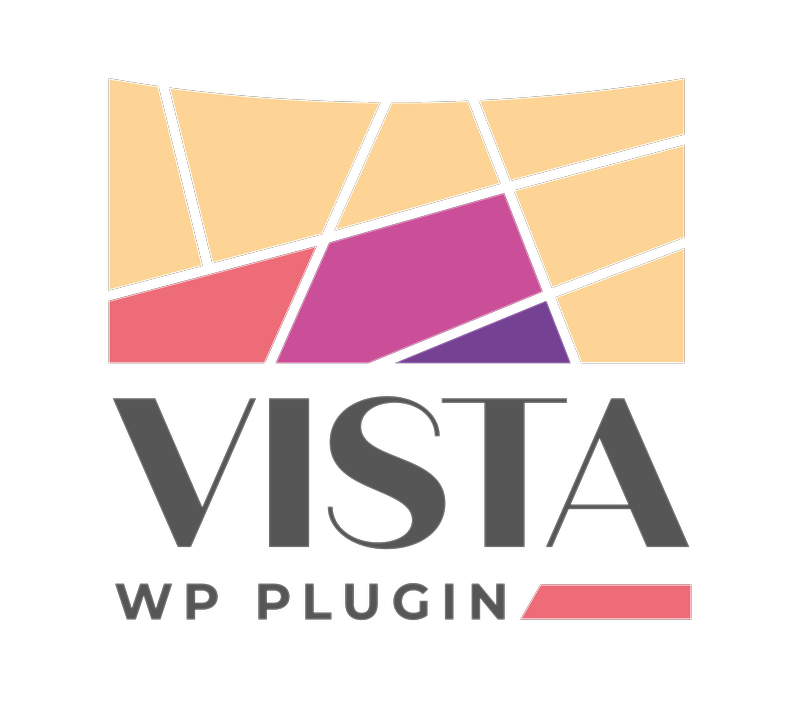Sometimes, it's nice to display listings that are pre-filtered by certain parameters. For example, displaying listings from only a single broker using their brokerID. The [vista_listing_filter] shortcode works just like the [vista_listings_list] shortcode: the shortcode content acts as a template for displayed listings, with internal shortcodes replaced by MLS fields for each listing displayed. However, while [vista_listings_list] takes filter parameters from the URL, [vista_listing_filter] takes parameters as shortcode attributes, so listings are pre-filtered by a set of shortcode attributes. Note that this does not mean that the listings displayed will always be the same; they will vary as listings are added to and removed from the MLS or as listing data changes.
Example
[vista_listing_filter brokerId=10 status=Active limit=30 state=Texas]
<p>[address]</p>
<p> Beds: [bedrooms] Baths: [baths]</p>
[/vista_listing_filter]This shows the address, beds, and bathrooms for 30 active listings in Texas from the broker with ID 10.
Valid Shortcode Attributes
[vista_listing_filter] and [vista_listings_list] take the same parameters. The full list is available on https://support.vistawp.com/help/filtering-listings-with-vista-listings-list .