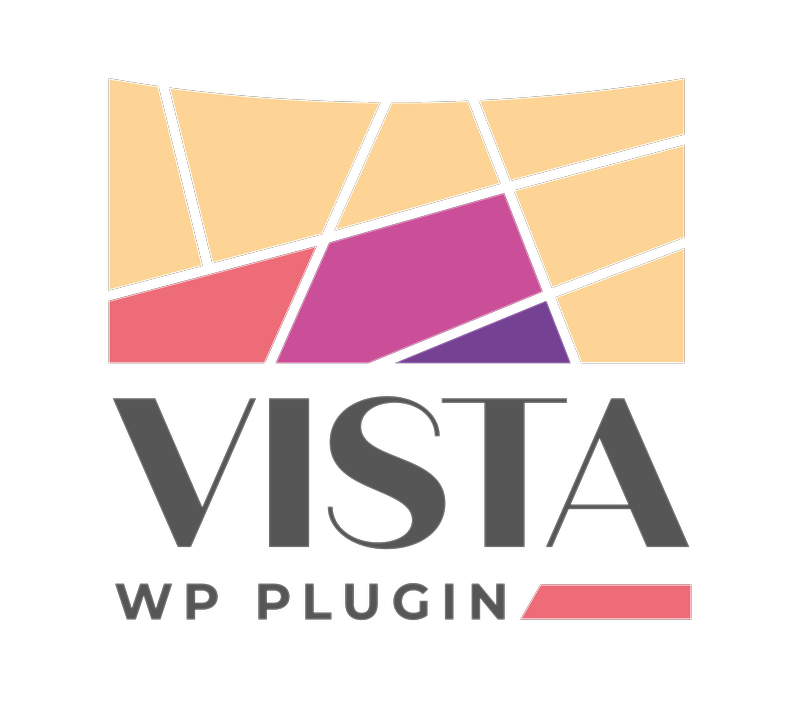In certain situations--for example, a detailed page to view individual listings--it's beneficial to be able to display a single field from a specific listing. The shortcode [vista_listing_field] allows you to do this. [vista_listing_field]takes the mlsId of the listing to display from the URL parameter listing and the field to display from the shortcode attribute field. It then displays the specified field from the listing with mlsId equal to the URL parameter listing. All valid fields are listed on https://vistawp.com/docs/available-listing-fields/.
Example
On a page where the URL contains the string ?listing=1001 (or &listing=1001 if there are other URL parameters preceding listing), the shortcode [vista_listing_field field=address] will display the address of the listing with mlsId of 1001.
Using [vista_listing_field] multiple times on a page
You can reuse this shortcode as many times as you want on a page to display different fields from the same listing. Since the shortcode can be placed anywhere, this allows you to build highly customized pages for viewing individual listings. Since the URL parameter can be changed, you can build one template for displaying individual listings and change listing to display details from different listings on the page.