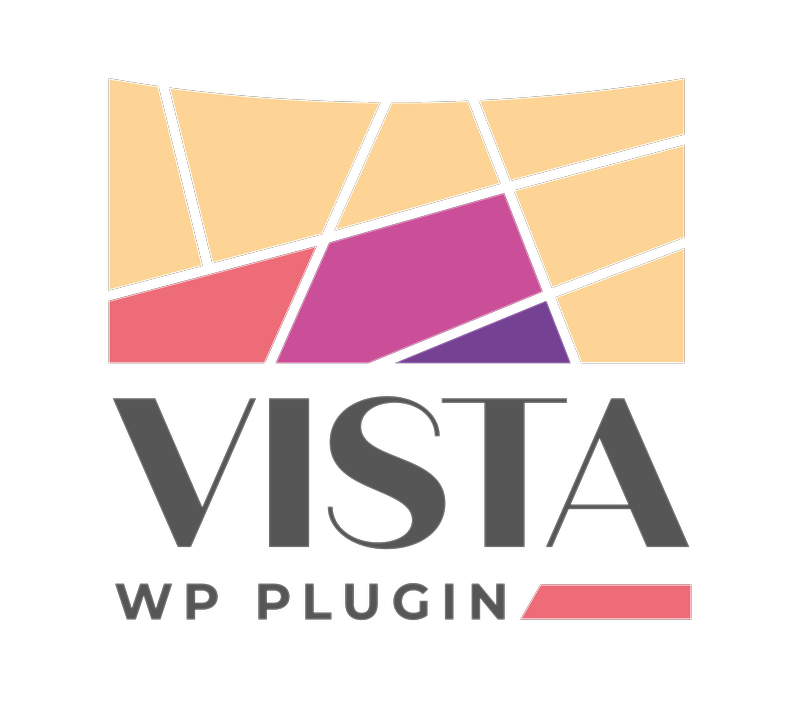VistaWP is listed on the WordPress plugin directory and can be installed just like any other WP plugin- if you haven't done this before, WordPress provides a great tutorial with two different ways to do so. When searching, enter "VistaWP" to pull up the correct plugin. If you prefer to upload a zip file, you can find the latest version of Vista in the WP plugin repository.
Once you've installed and activated Vista, you can immediately begin playing around with our shortcodes using dummy listings that we provide to users without a license key.
When it's time to put live real estate data onto your site, you'll need to get in touch with us. The first step is for you to register an account with your local MLS and get API keys from them. Once you've done that, you'll need to purchase a Vista subscription from us, which comes with an associated license key. With your subscription and MLS API keys, we'll associate your MLS data with your license key on our server, so that only your site can access your data feed. Finally, you'll be able to enter your license key in the WP admin menu under Vista -> License, activate it, and all Vista shortcodes on your site will begin to display live data from your MLS.
If this all sounds a bit intimidating, don't worry! Our support will be with you every step of the way to clarify confusing points and make sure everything works correctly. Reach out today!