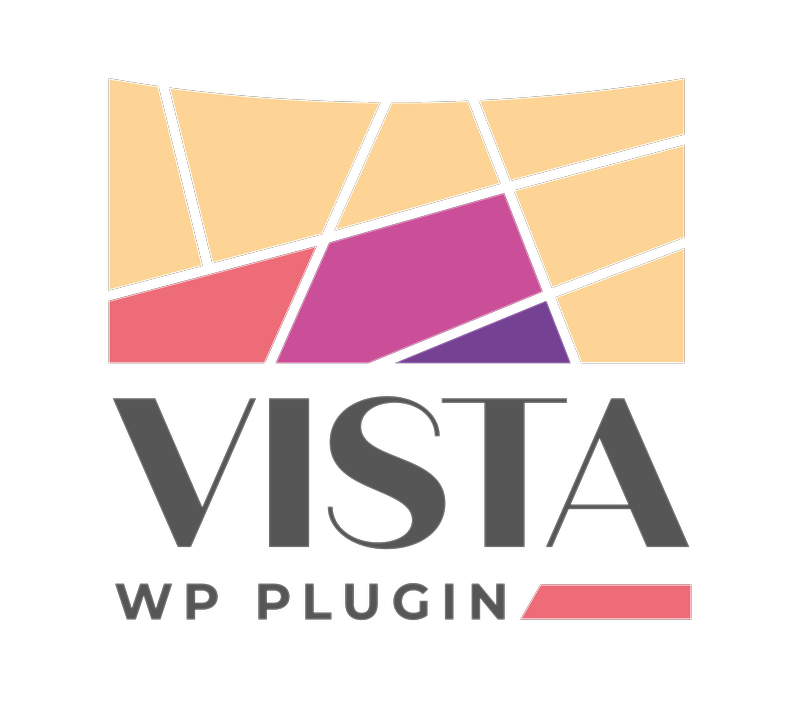Overview
VistaWP provides three built-in forms for filtering property listing results. Each comes with a different set of fields.
All forms must have the dest attribute set to the relative URL of the page which the form should redirect to upon submission. This page should contain the [vista_listings_list] shortcode, which will display listings filtered by the fields set on the form. If the dest attribute is not set, the form will redirect to the current page. We highly recommend setting the permalink structure (from the WP admin side bar, Settings -> Permalinks) for your site to "Post Name" to facilitate this. Form redirects aren't guaranteed to work with "Plain" permalink structure, which is WP's default.
By default, all forms add a filter to only display listings with status=Active. To include listings of all statuses, add the attribute allStatus=1 to the form shortcode.
Shortcodes
Vista provides three built-in forms:
[vista_search_form]: This shortcode contains nothing but a search field, which filters listings by listing ID, street number, street name, mls major area, city, subdivision name, and postal code.[vista_basic_form]: This shortcode provides the same search field as the search form, in addition to a multiselect checkbox field for property type (with options Residential, Condominium, Multifamily, and Land) and fields for minimum price, maximum price, minimum beds, and minimum baths.[vista_advanced_form]: This shortcode offers all the fields in the basic form plus fields for minimum square footage, minimum lot acreage, minimum year built, minimum garage spaces, and number of listings to display per page.
Examples
The search form on a site with Post Name permalink structure, which redirects to the page with the slug listings:
[vista_search_form dest=listings]The advanced form on a site with Day and Name permalink structure, which redirects to the page with slug results and post date 10/10/2000. Quotation marks are generally optional, unless your permalink structure includes spaces or =&?characters:
[vista_search_form dest="2020/10/10/results"]